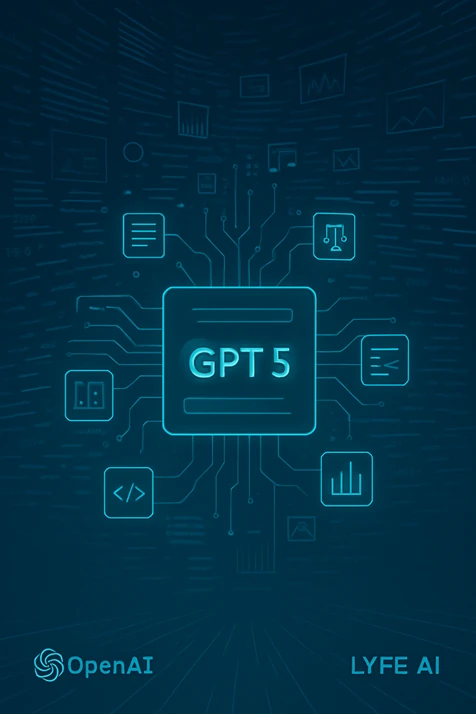The Complete Guide to GPT 5: Everything You Need to Know About OpenAI’s Chat GPT Version 5
Estimated reading time: 17 minutes
Table of Contents
- Introduction: OpenAI’s Chat GPT Version 5 Launch and Why It Matters
- GPT 5 Features – Next-level AI Capabilities for 2025
- GPT 5 vs Gemini 2.5 – The AI Model Showdown
- GPT 5 vs. GPT-o3 & o4 Models – What Has Changed?
- Migrating from Earlier Models to GPT 5 – A Detailed Step Guide
- What Are Tokens and Why Does Context Window Matter in GPT 5?
- Prompt Tuning: Getting Peak Performance from GPT 5
- Everyday Use Cases: How GPT 5 Helps Everyone
- GPT 5 Health Answers: What’s Changed?
- Future-Proofing Your AI: Why GPT 5 Is Built for 2025 and Beyond
- Final Thoughts – Should You Switch to GPT 5?
- Internal Links
Introduction: OpenAI’s Chat GPT Version 5 Launch and Why It Matters
OpenAI has officially released GPT 5, their most advanced AI yet, ushering in a new era of intelligent chatbots, automation, and digital assistance. If you’ve followed the journey from GPT-3 to GPT-4 and beyond, you’ll be amazed at the leap in sophistication, flexibility, and cost-efficiency that OpenAI’s Chat GPT version 5 brings to the table.
Ready to level up your AI game? Let’s dive into everything about GPT 5.
GPT 5 Features – Next-level AI Capabilities for 2025
- Unified Model Architecture: One engine for text, image, audio, and even video—all without switching models or losing context.
- Expanded Context Window: Up to 1 million tokens—handle entire books, massive data logs, or months of conversations at once.
- Advanced Multimodality: Support extends natively across text, images, audio, and soon, video inputs.
- Chain-of-Thought Reasoning: The new Responses API lets GPT 5 track logical chains between turns, improving the depth of answers and reducing errors.
- Highly Customisable Reasoning Levels: Control how much the model “thinks” before answering, tailoring speed and cost.
- Cost Efficiency: Cheaper per token than o1, o3, or o4 generations, especially with
gpt-5-miniandgpt-5-nano. - Safe Output: GPT 5 refuses risky or ambiguous tasks more reliably and transparently, making it safer for broad use.
https://platform.openai.com/docs/guides/latest-model
GPT 5 vs Gemini 2.5 – The AI Model Showdown
Architecture and Multimodality
- Both GPT 5 and Gemini 2.5 feature massive, unified context windows.
- Gemini 2.5 boasts rich integration with Google Workspace and native handling of complex file types.
- GPT 5 focuses on seamless logic across text, images, and video with agent-style workflows and powerful chain-of-thought persistence.
Intelligence, Reasoning, and Agent Framework
- GPT 5 leads in creative tasks, story generation, and nuanced multi-step reasoning.
- Gemini 2.5 shines for statistical analysis, structured document processing, and real-time search via Google’s infrastructure.
Workflow Automation
- Both support automation and tool chaining—GPT 5 using a robust operator framework, Gemini 2.5 leveraging Google’s ecosystem.
Context and Memory
- Both models offer up to 1M tokens—enabling entire legal contracts or repositories to be processed in one go.
| Feature | GPT 5 | Gemini 2.5 |
|---|---|---|
| Main Context Window | Up to 1M tokens | Up to 1M tokens |
| Strength | Creativity, flexible agents | Structured, large volume files |
| Search Integration | Manual/optional Web Search | Native, Google Search-powered |
For a deeper technical look, visit the official GPT 5 guide.
GPT 5 vs. GPT-o3 & o4 Models – What Has Changed?
Unified Intelligence
- GPT-o4 models were fast and creative but less consistent on complex logic; o3 models were deeply analytical but sometimes too slow or verbose.
- GPT 5 merges both strengths—delivering fast, accurate, and deeply reasoned responses by routing requests through the best engine blend internally.
Context and Memory
- GPT-4 series: Max 128,000 tokens.
- GPT 5: Up to 1,000,000 tokens—reducing the need for context juggling or message “forgetting”.
Safety and Hallucinations
- GPT 5 offers “safe completions,” where it knows when to refuse a risky or ambiguous task, leading to fewer hallucinations and better outcome transparency.
Workflow and Automation
- The “Operator framework” in GPT 5 automates multi-step business processes, while prior models needed manual steering.
Prompting Simplicity
- Old models: sometimes required fussy, repeated instructions (“prompt engineering hacks”).
- GPT 5: Handles plain, literal instructions; the prompt optimiser tool helps migrate or upgrade routines painlessly.
Read more migration guidance here.
Migrating from Earlier Models to GPT 5 – A Detailed Step Guide
- Identify Your Current Model: If you use “o3” or “gpt-4.1”, plan to switch to
gpt-5. Usegpt-5-minifor lighter or cheaper tasks (was “gpt-4.1-mini”). Usegpt-5-nanoif you’re migrating from “gpt-4.1-nano”. - Switch to the Responses API: The
/responsesendpoint is optimised for GPT 5. It supports multi-turn “chain of thought”, better caching, and less latency.
Sample code:
response = client.responses.create(model="gpt-5", input=your_input) - Set Your Reasoning Level: For “o3”, start at
medium, increase tohighas needed. For “gpt-4.1”, useminimalorlow. Tune up if responses are too simple—tune down for speed/cost. - Optimise Prompts: Use OpenAI’s “prompt optimiser” for best results—it automatically adapts your old prompts for the new model.
- Test and Validate: Run key scenarios, compare outputs, and tweak as needed.
More guidance: https://platform.openai.com/docs/guides/latest-model
What Are Tokens and Why Does Context Window Matter in GPT 5?
Understanding Tokens
- A token is a piece of text—often a word or part of a word.
- 1 million tokens ≈ 750,000 words.
- The larger the token limit, the more information the model can process in one session.
Why a Huge Context Window Matters
- Long Documents: Analyse entire contracts, research papers, or books in one go.
- Persistent Memory: Hold and recall extended conversations or entire project histories with no loss of context.
- Better Answers: Reduced “forgetting” means deeper, more connected, and accurate responses.
For technical background see: https://platform.openai.com/docs/guides/latest-model
Prompt Tuning: Getting Peak Performance from GPT 5
What Is Prompt Tuning?
Prompt tuning is how you “teach” the AI to excel at your particular task without retraining the whole model. Instead of rewriting huge blocks of code, prompt tuning uses a set of special tokens (“soft prompts”) added to the start of your input.
- Easier than fine-tuning: Only special input vectors are updated, not the full model.
- Faster and cheaper: Trainable with a few hundred examples, ready in hours, not weeks.
How to Use Prompt Tuning?
- Use OpenAI’s prompt optimiser or Hugging Face PEFT library.
- Run with small data: even hundreds of examples can improve your results.
- Tune and test—always validate on real-world examples.
For more see: https://platform.openai.com/docs/guides/latest-model
Everyday Use Cases: How GPT 5 Helps Everyone
For Individuals
- Summarise meetings, emails, and school assignments instantly.
- Get accurate, actionable health and travel tips.
- Automate shopping lists, schedules, and reminders.
For Developers and Businesses
- Analyse entire code bases or data logs without chunking.
- Automate customer support using agent workflows.
- Generate comprehensive product or legal documentation.
For Education
- Adaptive tutoring on any topic, with context-aware feedback.
- Support for students with large project files, multi-turn Q&A.
GPT 5 Health Answers: What’s Changed?
- Enhanced medical fact-checking: draws from latest guidelines, flags outdated advice.
- More empathetic and accessible: better at explaining risks and next steps, especially for sensitive queries.
- Advanced boundaries: knows when to advise a professional.
Future-Proofing Your AI: Why GPT 5 Is Built for 2025 and Beyond
- Wider reach and accessibility, including free-tier access for simple use.
- AI agent capabilities—move from answering questions to doing tasks.
- Ready for integration—with APIs, agent workflows, and support for massive datasets.
Final Thoughts – Should You Switch to GPT 5?
If you want better performance, greater flexibility, and deeper intelligence, switching to OpenAI’s Chat GPT version 5 is the logical next step. Use the migration tips above and start benefiting from the future of conversational AI today.