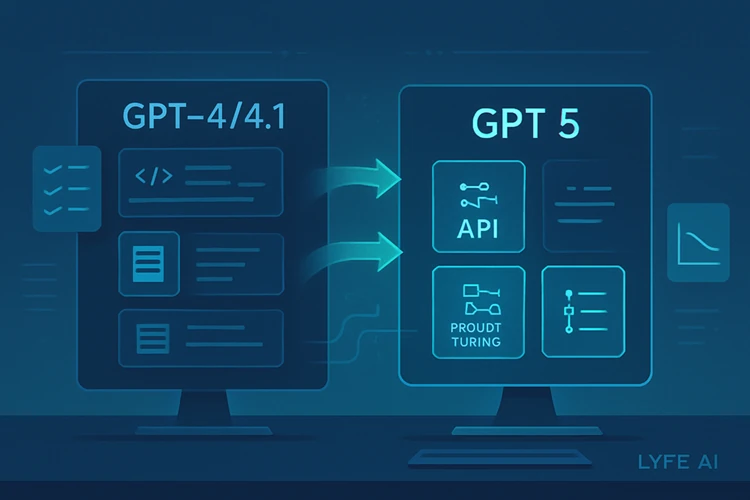Migrating to GPT 5: Step-by-Step OpenAI ChatGPT Upgrade Guide
Estimated reading time: 17 minutes
Table of Contents
- Introduction: Why Migrate to GPT 5 Now?
- Understanding the Big Changes in GPT 5
- Step 1 – Match Your Current Model to the Right GPT 5 Level
- Step 2 – Switch to the Responses API for Chain of Thought
- Step 3 – Manage Reasoning Levels for Best Performance
- Step 4 – Update and Tune Your Prompts for GPT 5
- Step 5 – Validate and Optimise All Outputs
- Step 6 – Finalise Integration and Monitor Improvements
- Common Migration Issues and How to Fix Them
- Prompt Tuning Deep Dive for Teams and Enterprises
- Cost Optimisation with GPT 5 Mini and Nano
- The Power of Tokens and Context: Why It’s a Game-changer
- Comparing GPT 5 to Google Gemini 2.5 for Migration Decisions
- Internal Links: Your Migration and Prompt-Tuning Hub
- Conclusion: GPT 5 Migration—Smart, Immediate, and Future-proof
Introduction: Why Migrate to GPT 5 Now?
Migrating to GPT 5 isn’t just about staying current—it’s about unlocking a smarter, faster, and safer AI for your everyday needs. The jump from GPT-4.1, GPT-o3, and past models to the new GPT 5 is the biggest leap in OpenAI technology yet. Understanding how and why to migrate will ensure your systems are reliable, cost-effective, and future-proof.
Understanding the Big Changes in GPT 5
- Responses API: Instead of just /completions or simple chat, the new Responses API lets you carry “chain of thought” (CoT) context between turns, dramatically improving answers in complex conversations.
- Model Unification: No more juggling between code, text, or image endpoints.
gpt-5for advanced workflows and largest projects.gpt-5-miniandgpt-5-nanofor speed and cost-efficiency.
- Massive Context Window: Process up to 1 million tokens at a time—no previous API version was this capable.
- Improved Reasoning Controls: You can now select minimal, low, medium, or high reasoning—letting you balance speed and depth instantly.
- Advanced Agent Framework: Integrate with tools, automate workflows, and operate across multiple sessions without context loss.
Source: OpenAI Migration Guide: GPT-5
Step 1 – Match Your Current Model to the Right GPT 5 Level
| Current Model | GPT 5 Equivalent | Recommended Reasoning Level |
|---|---|---|
| o3 | gpt-5 | medium → high |
| gpt-4.1 | gpt-5 | minimal → low |
| o4-mini/4.1-mini | gpt-5-mini | prompt tuning |
| 4.1-nano | gpt-5-nano | prompt tuning |
Source: https://platform.openai.com/docs/guides/latest-model
Step 2 – Switch to the Responses API for Chain of Thought
The new Responses API is more than a new endpoint:
- Automatically tracks reasoning between turns, enabling “memory” and context persistence.
- Reduces latency and increases cache efficiency.
- Simplifies code—no more manually passing long chat transcripts.
# Old approach:
response = client.chat.completions.create(model="gpt-4.1", messages=conversation)
# New approach:
response = client.responses.create(model="gpt-5", input=your_input)
Switching gives you immediate gains in smart answers and dialogue continuity.
More info: https://platform.openai.com/docs/guides/latest-model
Step 3 – Manage Reasoning Levels for Best Performance
Reasoning levels are one of the most powerful features in GPT 5:
- Minimal & Low: Faster, less costly—use for simple Q&A, menu generation, or direct lookups.
- Medium & High: Engage when you want critical thinking, planning, debugging, or multi-turn analysis.
Set reasoning in your request parameters, e.g., reasoning="medium".
Reference: https://platform.openai.com/docs/guides/latest-model
Step 4 – Update and Tune Your Prompts for GPT 5
Prompt tuning is crucial to get the most out of GPT 5.
What Is Prompt Tuning in GPT 5?
- Prompt tuning means adapting your instructions for the new model, using either the built-in “prompt optimiser” or your own best practices.
- Unlike prompt engineering (which is manual), GPT 5’s optimiser reviews and updates your prompts automatically for the most effective phrasing and intent.
How to Tune Prompts for GPT 5
- Migrate old prompts: Copy them into the prompt optimiser or manually clean up any hacks/extra instructions.
- Simplify: GPT 5 follows literal, direct instructions—repetition or “sandwiching” is rarely needed.
- Iterate: Test with minimal, medium, and high reasoning. Adjust for verbosity, task completion, and context retention.
Step 5 – Validate and Optimise All Outputs
- Validate new outputs for accuracy, bias, and completeness.
- For long documents or chats, verify that the full context is retained as expected.
- Validate costs—the new models, especially nano/mini, can dramatically reduce spend.
Step 6 – Finalise Integration and Monitor Improvements
- Integrate GPT 5 with your automation, agent, or chatbot stacks.
- Monitor for latency, output consistency, and future upgrades (e.g., new video analysis).
- Use chain-of-thought support to enable workflow automations or persistent, agent-like assistants for business and customer use.
Common Migration Issues and How to Fix Them
- Dropped context: Ensure the Responses API tracks the full logical flow. If issues arise, check that no server-side context is prematurely truncated.
- Changes in output length or style: Use reasoning level and prompt tuning to restore desired verbosity and format.
- New features not working: Double-check endpoint usage and latest API documentation; some features like video analysis are rolling out gradually.
Prompt Tuning Deep Dive for Teams and Enterprises
Using Prompt Tuning for Teams
- Collect your most critical prompt-output pairs.
- Use prompt optimiser tools for bulk migration or leverage Hugging Face’s PEFT library if on open-source models.
- Always validate prompts for both diversity of input and reliability of outcome.
Case Example: Prompt Tuning at Scale
- Roll out prompt updates in A/B tests if you support thousands of users or edge-case queries.
- Monitor logs for fails and retrain prompt tokens as required.
- Soft prompts (machine-learned) can outperform hand-written ones, especially for repetitive business tasks.
Cost Optimisation with GPT 5 Mini and Nano
- For large-scale or routine workflows, use
gpt-5-miniorgpt-5-nanofor substantial savings. gpt-5for the hardest problems; nano/mini for FAQs, quick document summaries, or internal support.
| Model | Input (per 1M tokens) | Output |
|---|---|---|
| gpt-5-mini | $0.25 | $2.00 |
| gpt-5-nano | $0.05 | $0.40 |
| gpt-5 | $1.25 | $10.00 |
- Switch models easily as your workload and needs change—no need to change workflow.
- Review your API or platform usage regularly to avoid unexpected costs and keep budgets in check.
The Power of Tokens and Context: Why It’s a Game-changer
- One million tokens means holding hundreds of pages or months of messages at once.
- Never lose track of a conversation, legal review, or project again.
- Enables next-level workflow automation, from coding to content reviews to legal analysis.
Comparing GPT 5 to Google Gemini 2.5 for Migration Decisions
- Gemini 2.5 is excellent for Google Docs/Sheets and real-time news/search.
- GPT 5 is superior for creative, multi-step, and agent-driven processes.
- If you’re migrating workloads off Gemini or vice versa, test with your real data—the context, intent, and reasoning control of GPT 5 may give you new capabilities.
More insight at https://platform.openai.com/docs/guides/latest-model.
Internal Links: Your Migration and Prompt-Tuning Hub
- For power users: see our article, Prompt Tuning Deep Dive for GPT 5.
- Curious how GPT 5 stacks up against Google Gemini? Check our showdown.
- Learn about tokens and context: Token Power in GPT 5.
Conclusion: GPT 5 Migration—Smart, Immediate, and Future-proof
Migrating to GPT 5 is more than an upgrade—it’s a move into the next era of digital intelligence. With a focus on reasoning, context, speed, and cost, GPT 5 leads the way in practical, everyday business and tech.
Start your migration now to leverage the latest in safe, efficient, and intelligent automation.