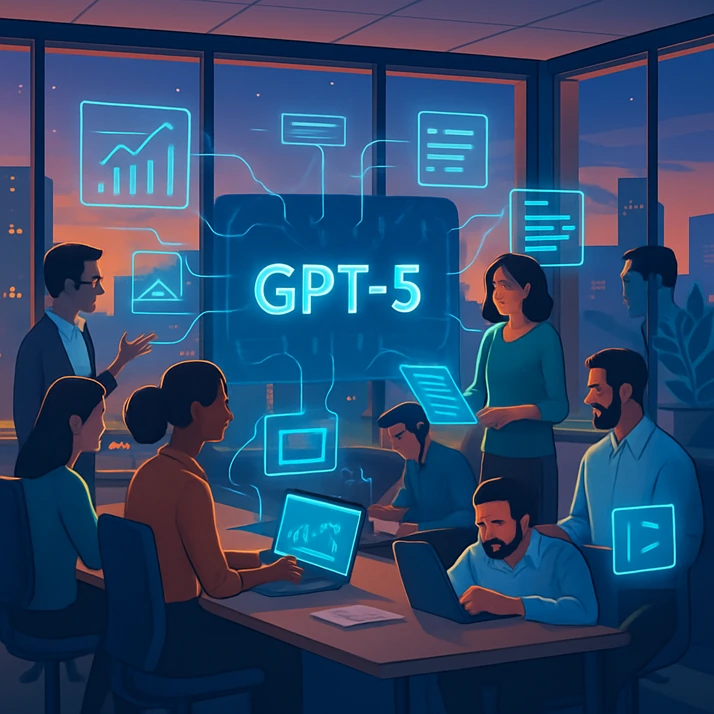Productivity Breakthroughs with GPT-5: Supercharging Your Work with AI Memory
Estimated reading time: 16 minutes
Table of Contents
- Introduction to GPT-5 Productivity
- Why GPT-5 Is a Productivity Game Changer
- Understanding AI Memory: Tokens and Long-Form Context
- A Massive Context Window: What It Enables
- Real-Life Productivity Examples
- Workflow Automation and Robotic Process Automation (RPA)
- Multimodal AI: Streamlining Mixed Media Workflows
- Deep Dive: Collaborative Projects with GPT-5
- Solo Users vs. Teams: Best Use Strategies
- Prompt Engineering: Getting More from Your Prompts
- Cost Effectiveness and Pricing Tips
- Advanced Integration Ideas
- Best Practices and Productivity Tips
- Frequently Asked Questions: GPT-5 for Productivity
- Internal Linking: Expand Your AI Knowledge
- Conclusion: GPT-5 Will Transform Your Workflow
- References
Introduction to GPT-5 Productivity
OpenAI’s GPT-5 isn’t just a bigger and faster language model—it’s a productivity revolution for anyone who works with information. With its powerful new memory, understanding of context, and multimodal support, GPT-5 is capable of transforming workflows for students, professionals, teams, and creators.
https://openai.com/index/introducing-gpt-5/
Why GPT-5 Is a Productivity Game Changer
- 1,000,000 token context window: Never lose track of your project—give the AI books, large datasets, or weeks of chats at once.
- Multimodal inputs: Mix text, code, images, and even audio for richer, more insightful responses.
- Actionable summaries and automation: Move effortlessly from information gathering to decision-making and output.
- Reduced repetition and rework: The AI “remembers” in-session, reducing manual reminders and making ongoing work seamless.
- Accessible for everyone: With new low-cost tiers and improved efficiency, GPT-5’s power is no longer restricted to enterprises.
Understanding AI Memory: Tokens and Long-Form Context
- GPT-5 breaks every input—words, symbols, code—into “tokens.”
- 1 million tokens is enough for an unabridged novel, a big company’s annual email log, or an entire coding project.
- Everything you say, upload, or reference within a session is “remembered” within the current window, creating far deeper context mapping.
- For comparison, older models could only handle one-tenth or less of this scale.
https://platform.openai.com/docs/concepts#tokens
A Massive Context Window: What It Enables
- Upload long contracts, theses, scientific data, and get consistent, fully-context results back.
- Ask the AI to compare, summarise, or even rewrite massive documents without losing coherence.
- Manage coding projects: from bug fixing to refactoring across hundreds of files.
- Retain entire chat histories—useful for ongoing business processes, long email threads, or client/project updates.
- Quickly reference, cross-link, or revisit earlier instructions and outputs within massive tasks.
Real-Life Productivity Examples
For Business and Legal Workflows
- Legal review: Upload a full contract (even 100+ pages). Ask GPT-5 to flag risks, inconsistencies, or missing data clauses. Instantly extract action points or produce a client summary.
- Market research: Drop in entire market reports or competitor analyses. Summarise trends, compare companies, and synthesise recommendations in a single chat.
- Long-form business planning: Build comprehensive business/marketing plans; the AI adapts as you iterate, retaining the big picture and details.
For Education and Study
- University students: Load whole textbooks, take detailed or high-level notes, generate quizzes, or ask for summaries covering multiple chapters.
- Teachers: Create differentiated content for many learners, using full curriculum resources, all remembered in one workflow.
- Researchers: Feed a stack of academic papers and have GPT-5 track arguments, spot contradictions, and develop literature reviews—without manual cross-referencing.
For Development and Coding
- Software engineers: Drop a large codebase in. The model finds bugs, suggests improvements, refactors code, and even drafts technical documentation with ongoing context.
- Project managers: Use transcripts, sprint notes, and code—all in one session—to keep projects on track and communication flowing.
For Content Creation
- Bloggers: Draft series of posts with linked references; AI maintains topic and style across the whole content calendar.
- Video scriptwriters: Manage episodes, create automatic highlights, and repurpose scripts into summaries or social snippets throughout the season.
https://openai.com/index/introducing-gpt-5/
Workflow Automation and Robotic Process Automation (RPA)
One of the most useful evolutions in GPT-5 is its seamless integration with RPA (Robotic Process Automation).
- Automate routine document reviews, approval emails, or data entry—all with plain language instructions.
- Connect GPT-5 with calendars and CRMs to create full end-to-end automations: schedule meetings, summarise follow-ups, fetch records, and log progress.
- Set up scheduled knowledge updates or compliance checks by having the AI regularly process new data feeds and notify stakeholders only if attention is needed.
- LSI: RPA, workflow bots, business automation, digital assistant, actionable summaries.
https://openai.com/index/introducing-gpt-5-for-developers/
Multimodal AI: Streamlining Mixed Media Workflows
- Upload images, PDFs, spreadsheets, audio notes, or combinations—GPT-5 will process and interrelate them.
- Useful for insurance, legal, creative and technical fields where stories, visuals, and data mix together.
- Example: Attach meeting photos, scan receipts, or submit product images alongside reports and get a full written summary, action plans, or even automated emails.
- The AI’s context window keeps all files in active memory, allowing seamless back-and-forth reference and edits.
- Accessibility grows: users with vision or reading challenges can use audio and image input/output more easily.
https://openai.com/index/introducing-gpt-5-for-developers/
Deep Dive: Collaborative Projects with GPT-5
- Multiple team members can work in a single chat session, uploading files and tasks as a shared digital workspace.
- The AI remembers everyone’s input, producing collaborative summaries and tracking open or closed tasks.
- Boosts brainstorming: teams can throw in ideas, reference past meetings, and refine output without starting new chats.
- For distributed work, this replaces endless email forwards. Now it’s one evolving, live knowledge base.
- Project archives from GPT-5 sessions let you see the full decision and learning history instantly.
Solo Users vs. Teams: Best Use Strategies
Solo Productivity Strategies
- Batch your daily tasks in a single GPT-5 session: draft emails, create checklists, and summarise your reading.
- For learning, use chat-based memory to iterate on essays or coding projects across weeks.
- Personalise reminders and self-guided plans, such as workout schedules or study topics, all in one place.
- Take advantage of mini/nano pricing for affordable daily use without sacrificing memory or speed.
Team Productivity Strategies
- Establish one persistent thread per project, with agreed file-naming and tagging conventions in uploads.
- Assign different team members to summarise meetings or tasks—GPT-5 helps cross-reference and distribute outcomes.
- Use collaborative Q&A: let various experts chime in, with AI synthesising answers and tracking who contributed what.
- Ideal for blended working—remote, hybrid, and cross-time-zone teams can keep context live year-round.
https://openai.com/index/introducing-gpt-5/
Prompt Engineering: Getting More from Your Prompts
- Write step-by-step instructions for multi-stage tasks (e.g., “First check data, then generate action points, then draft client message”).
- Use system prompts or templates for frequent needs—such as employee onboarding checklists or recurring sales reports.
- Direct the AI to use certain language (formal, friendly), or specific output (Markdown, tables, JSON) to tailor results.
- For solo and team use: store and share your best prompts for rapid task setup.
- Test edge-case or ambiguous inputs; GPT-5 is robust, but concise prompting yields the most reliable results.
https://platform.openai.com/docs/guides/prompting#page-top
Cost Effectiveness and Pricing Tips
| Model | Input (per 1M tokens) | Output |
|---|---|---|
| gpt-5-mini | $0.25 | $2.00 |
| gpt-5-nano | $0.05 | $0.40 |
| gpt-5 | $1.25 | $10.00 |
- For light work (writing, summarising): gpt-5-nano or gpt-5-mini offers top value.
- For persistent projects across teams or if you need ultra-long context: regular gpt-5 is ideal.
- Switch models easily as your workload and needs change—no need to change workflow.
- Review your API or platform usage regularly to avoid unexpected costs and keep budgets in check.
https://platform.openai.com/docs/pricing
Advanced Integration Ideas
- Integrate GPT-5 with your CRM to trigger automated client follow-ups after major milestones.
- Link to reporting tools for live dashboard summaries, fed by AI-analysed emails and Excel files.
- Ensure all meeting notes are summarised and distributed automatically using the API.
- Build custom GPT-5-powered bots that monitor industry news and surface trends to your team in real time.
- Connect to scheduling tools so the AI can map out project plans—or even find available slots across calendars.
https://openai.com/index/introducing-gpt-5-for-developers/
Best Practices and Productivity Tips
- Keep each thread focused: one project per session helps the AI’s context stay crystal clear.
- Upload big files at the beginning of a session for full context—performance is best when data is available upfront.
- Reference earlier discussion points to remind the AI of your priorities and specific requirements.
- Test “shortcuts” like template prompts, auto-tagging, or chunking large files for bigger workflows.
- Flag sensitive or confidential data—use platform safeguards and review any AI-generated output before publishing or sharing.
https://platform.openai.com/docs/guides/prompting#page-top
Frequently Asked Questions: GPT-5 for Productivity
How can GPT-5 remember my entire project or conversation?
GPT-5 tracks everything in its 1 million token context window, so as long as your files, instructions, and conversations fit, nothing is forgotten within the session.
What happens if I go over the context window?
GPT-5 will begin to “forget” the oldest information. For best results, keep each project or topic within a single thread and archive results as needed.
How does pricing work if I use GPT-5 all day?
Pricing is per million tokens for both input and output, with cost-effective mini and nano variants available for lighter workloads or frequent use. Monitor usage via the platform dashboard.
Can GPT-5 write and organise emails, reports, and meeting logs?
Yes! Just use detailed prompts and, if desired, system instructions. GPT-5 will draft, format, and suggest distribution lists or deadlines if asked.
Is GPT-5 secure for confidential business or academic work?
GPT-5 is built with robust privacy and safety protocols, but review all outputs for errors, and avoid submitting sensitive or regulated data without proper security settings.
How do I get started as a team?
Decide on a project, create an initial prompt and upload all relevant files. Share the session and document best practices so everyone contributes to the live project context.
Internal Linking: Expand Your AI Knowledge
- For GPT-5 technical insights, read Inside the Engine of OpenAI’s Most Powerful AI Yet.
- For health, support, and safety applications, visit GPT-5 for Health: Smarter, Safer Answers.
Conclusion: GPT-5 Will Transform Your Workflow
GPT-5 is much more than the next step in language models—it’s a productivity engine that integrates seamless automation, wide-ranging context, and multimodal power. For solo users, corporate teams, educators, and creators, its unique memory and workflow capabilities set a new benchmark for digital assistants.
Explore everything GPT-5 can do for your business or daily work. Try out new file types, larger projects, and adopt team-centric strategies to unlock the full power of this remarkable AI model.
https://openai.com/index/introducing-gpt-5/